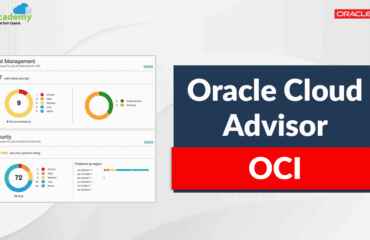Oracle Cloud Infrastructure (OCI) Cloud Advisor is a free service that helps customers optimize their cloud spending. In this blog post, we offer tips on how best to use Cloud Advisor. Cloud Advisor customer Dhananjay Papde, senior lead enterprise architect and technology lead at SITA, provides some insights and explains how Cloud Advisor helped SITA get the most out of their cloud investment.
What Cloud Advisor do for you
Use Cloud Advisor to drive ongoing cloud optimization. Cloud Advisor shows you how to improve your cloud by providing cost management, high availability, and performance recommendations.
Dhananjay Papde from SITA says, “For any customer that has moved workloads to the cloud, their next step is to optimize cost. Cloud Advisor helps identify unused or less used resources across the entire tech-stack and removes such resources effectively to improve performance and more importantly save money.”
Find Cloud Advisor in the left navigation menu in the Oracle Cloud Console under Governance and Administration and on the financial operations (FinOps) Hub. The FinOps Hub provides an overall view of the most common cost management features and is the central location for cost management resources in OCI. You can also access Cloud Advisor by API, CLI or the OCI Terraform Provider.
Cloud Advisor is enabled by default and automatically evaluates usage once a day to provide cost, performance, availability and security recommendations. “My focus is saving cost,” says Papde, “So I check the cost savings recommendations a few times a month. I can sort the recommendations to focus on the opportunities with the highest savings. I download the recommendations to analyze and review with my team and plan what we implement.”
Cloud Advisor has many recommendations divided into cost management, performance, and high availability categories. You can postpone or dismiss any recommendation globally, and Cloud Advisor will never give that recommendation for any resource again. Learn how to view, create, edit and delete overrides. You can also postpone or dismiss recommendations at the resource level.
You can update recommendation logic to better meet your needs. Some recommendations support changing the logic from average to 95th percentile, and you can also choose from conservative, standard, and aggressive options. For more information, see Profile Descriptions.
Act on recommendations
Filter the list of recommendations by savings to help prioritize. Choose the recommendation you want to focus on and view the details for the associated resources. When a recommendation is implemented from Cloud Advisor, a work request tracks the status of the updates. When the work request is complete, the recommendation status changes from Pending to Implemented.
Dhananjay Papde adds, “We review all the cost savings recommendations and determine which we implement. When changes have been made, we monitor to ensure that we have the intended cost savings.”
How often to check Cloud Advisor
Cloud Advisor scans your tenancy once a day to identify problems and generates recommendations to solve them. Depending on the recommendation type, it either provides recommendations immediately after scanning the tenancy or after seven days, when it has accumulated enough data to recommend actions. You can set your own schedule for looking at these recommendations, but we recommend you scan on a regular cadence because recommendations change based on usage.
Papde says, “We review Cloud Advisor findings every 15 days to stay abreast with any new recommendations to prepare for a monthly report.”
Cost
Cloud Advisor is a free service that provides easy-to-implement ways to help you reduce waste and save money in your cloud. “I couldn’t believe Cloud Advisor was free, truly free.”
Cloud Advisor for organizations
For customers that use the OCI Organization Service, a parent tenancy can show the recommendations that are generated for any child tenancy in their organization. Cloud Advisor creates a consolidated report of its recommendations across the region and tenancies it contains.